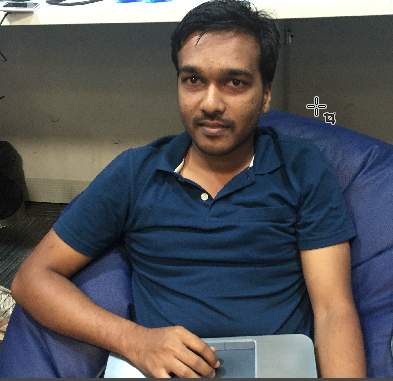I have always wanted to create my own blog and publish it on any server, but i didnt know where to start?, how to start?. Recently i heard about Jekyll and GitHub-Pages then i gave it a try, it turned out very easy, hence i am writing How to setup your own blog using github pages and Jekyll
Step 1: Create a User or Organization site from github-pages. Do not use project site.
Step 2: Clone and navigate to the repo by using the following commands.
git clone https://github.com/username/username.github.io
cd username.github.ioStep 3: Install the Ruby and Ruby gem package manager.
Step 4: Install jekyll by using the following command.
sudo gem install jekyllStep 5: Create a new blog by following command.
jekyll new .Start the local server by following command.
jekyll serveNow browse to http://localhost:4000
Step 6: If you don’t like the default them, you can download other themes from here. Replace all the content with downloaded content.
Step 7: Configure your blog’s title, contact details, Social network contact details in _config.yml file Configure Header, footer in _includes/footer.html, _includes/header.html.
Step 8: Create a new post under _posts folder. Use standard naming convention (YYYY-MM-DD-name-of-the-post.md). Customize the post as you wish.
Step 9: Add, commit, push your changes to github by the following commands.
git add .
git commit -m "deploying blog "
git push origin masterStep 10: As soon as you push your code to github pages, you can see your blog live at http://username.github.io/